Description
This step-down power supply module digitally displays output voltage and current draw. This enables you to monitor how much current your device is drawing while it’s working with the correct voltage. This helps you determine what AC adapter will work with your project without overheating it. The down converter accepts a 60V AC/DC adapter, but we recommend a 36 VDC 5A adapter since the output is up to 32 VDC. Built-in short circuit protection for safe voltage down conversion.
Features
- Input Voltage: 8-60V, please keep the balance, it is recommended to use within 55V.
- Output voltage: 3V-32V continuously adjustable, automatically save the last set voltage (input voltage must be higher than the output voltage 1V above).
- Output current: maximum 7A, it is recommended to use within 5A, when the heat is big, please solve the heat dissipation problem by yourself. Note: The current size is adaptive to load, not adjustable.
- Anti-anti-input: YES
- Short circuit protection: YES
- Accuracy: 1%, three voltage display, two current display, the unit is A.
- Conversion efficiency: up to 95% (efficiency is related to input, output voltage, current and pressure).
- Load regulation: S (I) 0.8%, voltage regulation: S (u) 0.8%
- Size: 62mm * 44mm * 18mm
- Weight: 45g
Calibration instructions:
The module with a calibration function, do not worry about the problem of measurement shows inaccurate, if you find that the display is inaccurate or the value of stuck, or left and right buttons can not be mobilized voltage, you can use the following method of calibration.
Voltage calibration method:
Under the no-load conditions, press and hold the left button to connect to the power supply, release the left button, the voltage value of the display begins to flash, measure the output voltage with a multimeter, and press the left and right keys to set the same value with the meter, Such as: multimeter measurement is 12.6V, the module set to 12.6V, it can be automatically saved three seconds, re-power voltage calibration is completed. The error can be calibrated within 0.05V, if the error is bigger, you can try again.
Current calibration method:
After calibrating the voltage, load, first use a multimeter to measure the actual current value, then power off the board, press and hold the right button to connect to the power, release the right button, the screen current value starts flashing, press the left and right button to adjust value the same with the multimeter, for example the multimeter measurement value is 1.8A, the module can be adjusted to display 1.8A, three seconds automatically saved, re-power on the current calibration is completed.
Note
* NO WARRANTY NO GUARNTEE FOR THIS PRODUCT
* Product Images are shown for illustrative purposes only and may differ from actual product

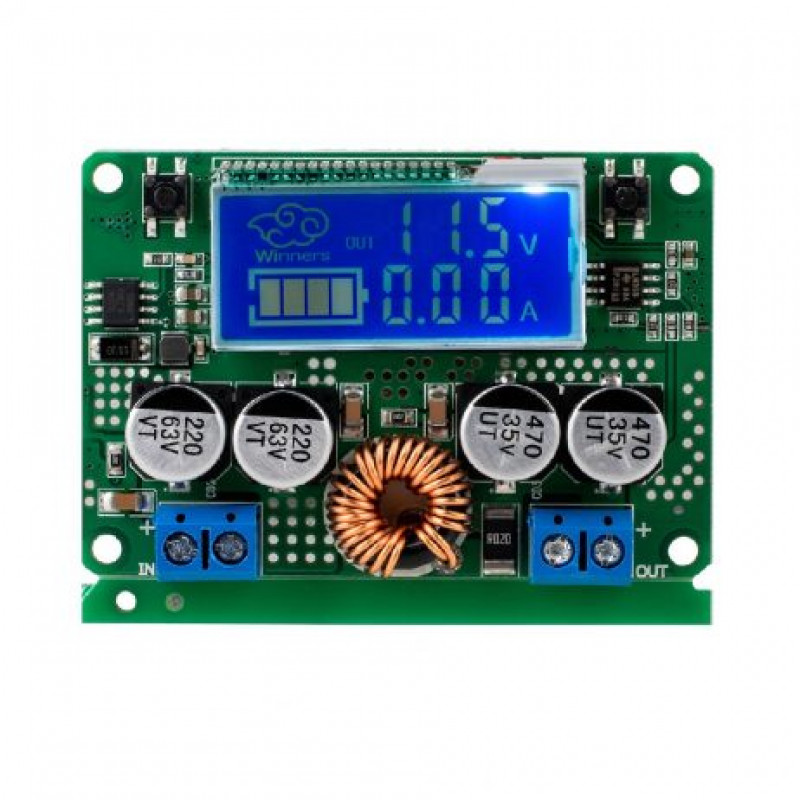
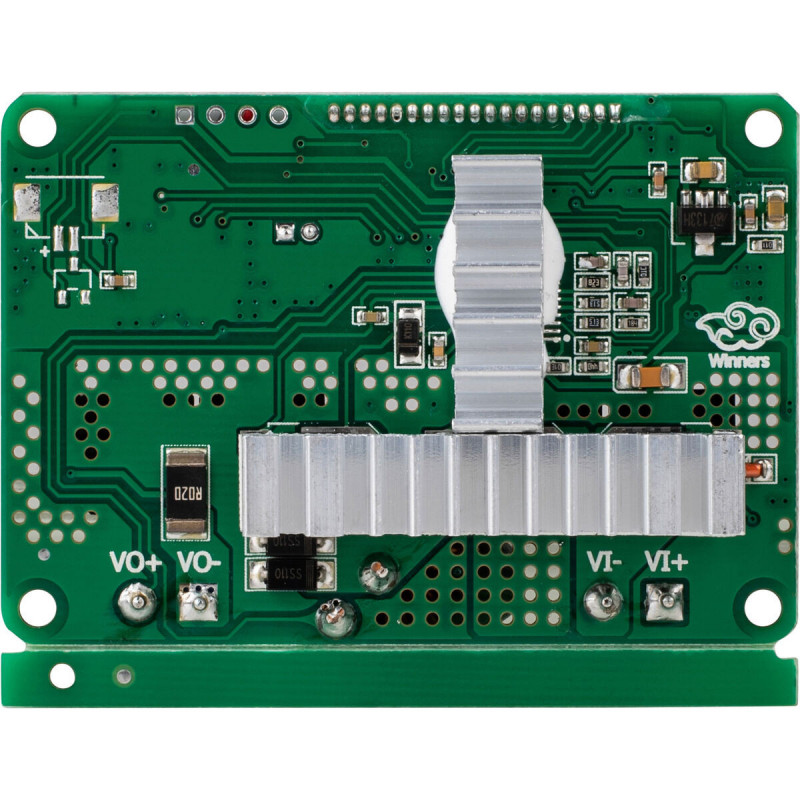
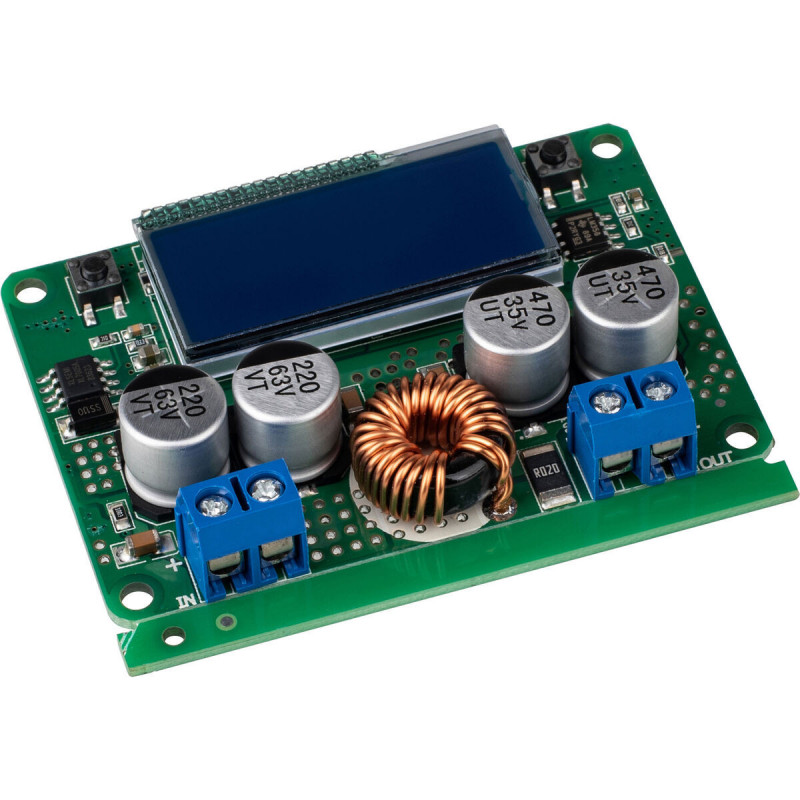





There are no reviews yet.